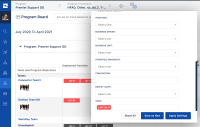-
Bug
-
Resolution: Fixed
-
Medium
-
10.88, 10.89, 10.90, 10.91, 10.92, 10.93, 10.94
-
2
-
Severity 3 - Minor
-
No
Issue Summary
Filter by Tags in Advanced Configurations option seems to render no effect in Program Board page.
Steps to Reproduce
- Browse to Programs Board page
- In the Configuration bar, click Advanced Configurations (cogs icon)
- Click Reset All button; the page will refresh
- In the Configuration bar, select Program and PIs
- In the Configuration bar, click Advanced Configurations (cogs icon)
- Scroll down until TAGS is displayed
- Type in any tag, for filtering (e.g. j:JAT-24)
- Click Apply Settings; the page will refresh
- Notice there's no effect
Expected Results
- Program board should filter by tags, via Extra Configs, not the configuration bar
Actual Results
- Filter by tags produces no effect on items shown
Workaround
- Currently there is no known workaround for this behavior. A workaround will be added here when available.
| Form Name | |||||||||||
|---|---|---|---|---|---|---|---|---|---|---|---|
[JIRAALIGN-3208] Program Board : Filter by Tags, in Advanced Configurations option, render no effect in results shown
| External issue URL | New: https://softwareteams.atlassian.net/rest/api/2/issue/351325 |
| Remote Link | New: This issue links to "JALPM-576 (Software Teams JIRA)" [ 1032374 ] |
| Status | Original: Closed [ 6 ] | New: Closed [ 6 ] |
| Description |
Original:
h3. Issue Summary
Filter by *Tags* in _Advanced Configurations_ option seems to render no effect in _Program Board_ page. bq. !image-2021-03-19-13-33-09-946.png|thumbnail! h3. Steps to Reproduce # Browse to _Programs Board_ page # In the _Configuration bar_, click _Advanced Configurations_ (cogs icon) # Click *Reset All* button; the page will refresh # In the _Configuration bar_, select *Program* and *PIs* # In the _Configuration bar_, click _Advanced Configurations_ (cogs icon) # Scroll down until *TAGS* is displayed # Type in any tag, for filtering (_e.g._ {{j:JAT-24}}) # Click *Apply Settings*; the page will refresh * Notice there's no effect h3. Expected Results * {color:red}Product Management team to confirm expected product behavior{color} h3. Actual Results * Filter by tags produces no effect on items shown h3. Workaround * Currently there is no known workaround for this behavior. A workaround will be added here when available. |
New:
h3. Issue Summary
Filter by *Tags* in _Advanced Configurations_ option seems to render no effect in _Program Board_ page. {quote}!image-2021-03-19-13-33-09-946.png|thumbnail! {quote} h3. Steps to Reproduce # Browse to _Programs Board_ page # In the _Configuration bar_, click _Advanced Configurations_ (cogs icon) # Click *Reset All* button; the page will refresh # In the _Configuration bar_, select *Program* and *PIs* # In the _Configuration bar_, click _Advanced Configurations_ (cogs icon) # Scroll down until *TAGS* is displayed # Type in any tag, for filtering (_e.g._ {{j:JAT-24}}) # Click *Apply Settings*; the page will refresh * Notice there's no effect h3. Expected Results * Program board should filter by tags, via Extra Configs, not the configuration bar h3. Actual Results * Filter by tags produces no effect on items shown h3. Workaround * Currently there is no known workaround for this behavior. A workaround will be added here when available. |
| Remote Link | New: This issue links to "Page (Confluence)" [ 572267 ] |
| Remote Link | New: This issue links to "Page (Confluence)" [ 571027 ] |
| Remote Link | Original: This issue links to "Page (Confluence)" [ 569073 ] |
| Remote Link | New: This issue links to "Page (Confluence)" [ 569772 ] |
| Remote Link | New: This issue links to "Page (Confluence)" [ 569073 ] |
| Remote Link | New: This issue links to "Page (Confluence)" [ 568322 ] |