-
Bug
-
Resolution: Won't Fix
-
Low
-
None
-
10.93
-
3
-
Severity 3 - Minor
-
No
Issue Summary
Disabling Theme and/or Epic under Platform Terminology > Customize Pyramid Display does not remove these levels from the Strategic Pyramid.
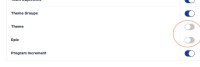
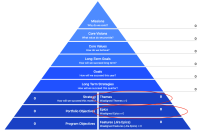
Steps to Reproduce
- Under Admin > Platform Terminology > Customize Pyramid Display, turn off Theme and Epic.
- Click `Update Pyramid'.
- Go to Enterprise > Strategy Room and Select a snapshot from the drop-down list.
Expected Results
The Themes and Epics levels should no longer be displayed in the Strategy Pyramid hierarchy.
Actual Results
Themes and Epics still display in Strategy Pyramid.
Workaround
Currently there is no known workaround for this behavior. A workaround will be added here when available. While not a workaround, turning off Portfolio Objectives does remove Epics from the Strategy Pyramid.
- resolves
-
PS-78075 Loading...