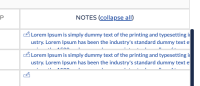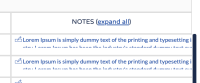-
Type:
Bug
-
Resolution: Fixed
-
Priority:
Low
-
Affects Version/s: 10.93
-
Component/s: Reporting|Data|Analytics
-
1
-
Severity 3 - Minor
-
No
Issue Summary
Status Report (/StatusReports2) Notes field does not wrap after expanding and collapsing it back in.
Steps to Reproduce
- Have an Epic with notes ~10-20+ words long (notes can also be added from step 2.1 view)
- Go to Status Report and filter for that Portfolio/Program
- Click Status View if it's currently Financial View
- Expand notes, then collapse notes by using the toggle in the column header
Expected Results
Notes should revert to the same look as before they were expanded.
Actual Results
Notes don't have the same look as when they first loaded and were wrapped with '...' at the end. They cut off and can't be scrolled.
Initial load:

Expanded:

Collapsed:

Workaround
Can hover over the notes to read the whole text, can expand it again.