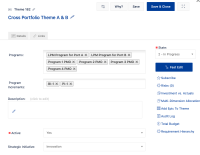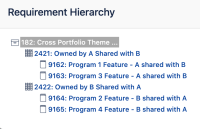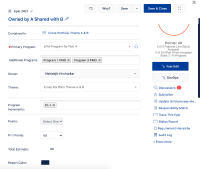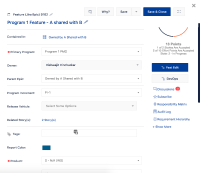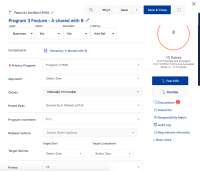-
Type:
Bug
-
Resolution: Fixed
-
Priority:
Medium
-
Affects Version/s: 10.93
-
Component/s: Financial Management|Planning|Exploring
-
1
-
Severity 2 - Major
-
No
Issue Summary
Portfolio Room - Financials tab doesn't show work items from cross-portfolios for a multi-program Epic.
Steps to Reproduce
- Follow the screenshot for Portfolio - Programs - Teams setup
- Create an Epic with primary program from Portfolio A and additional programs from Portfolio A & B. Refer screenshot
- Add a Feature for a program from Portfolio A and parent Epic as created in step #2
- Add a Feature for a program from Portfolio B and parent Epic as created in steps #2
- Add stories for each of the Features
- Add PI, Epic, Theme budgets as needed along with points estimations
- Browse to Portfolio Room
- Select Portfolio A
- Select Financials tab
- Expand the Epics from center grid
- Observe the results
Expected Results
All the Features contributing to completion of the Epic are shown as Portfolio A is funding the effort. However, show a warning icon by those features which belong to a program from a different Portfolio with hover-over "This feature belongs to a program parented by another portfolio."
Actual Results
Only the Features directly associated with Portfolio A programs are shown. Features from contributing Portfolio programs are not displayed.
Workaround
Currently there is no known workaround for this behavior. A workaround will be added here when available
- is connected to
-
JALPM-445 Loading...
- relates to
-
ALIGNSP-9189 Loading...