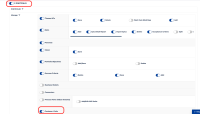-
Type:
Bug
-
Resolution: Fixed
-
Priority:
Low
-
Affects Version/s: 10.92
-
Component/s: Enterprise Design|Administration|Navigation
-
1
-
Severity 3 - Minor
-
No
Issue Summary
Customer Visits - "Add Visit" button missing for non Super admin roles
Steps to Reproduce
- Login
- For a user enable "Customer Visits" by selecting a Role -> Portfolio -> Customer Visits under Manage header
- Browse to Customer Visits section
- Observe the results
Expected Results
For roles where "Customer Visits" is enabled, the "Add Visit" option should show
Actual Results
The "Add Visit" option currently appears to be displaying for Super admin roles only. For any other roles, even when the toggle is enabled, the option is not available.
Workaround
Currently there is no known workaround for this behavior. A workaround will be added here when available