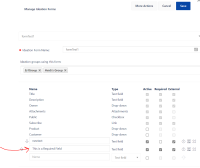-
Type:
Bug
-
Resolution: Fixed
-
Priority:
Medium
-
Affects Version/s: 10.92
-
Component/s: Financial Management|Planning|Exploring, multiple - ideation
-
2
-
Severity 3 - Minor
-
Stubborn Dragons - WT2
-
No
Issue Summary
"Required Field" red square gif is not appearing for customer created Active Required Fields for External Users.
Steps to Reproduce
- Go to the Ideation Board
- Click on Setup
- Click on the cog icon next to "Ideation Form"
- Click on "Manage Ideation Forms"
- Create a new Text Field and tick Active, Required and External checkboxes
- Save
Once the form has been saved.
1. go to the Groups External URL
2. Log in as an external user
3. Click on "Create New"
4. The customer created required field is not showing a "red square" as expected.
Further investigations by inspecting the source code of the image indicate that the URI in the HTML source code is not pointing to the correct location.
Expected Results
Image would appear as small red square.
Source Code: <img alt="Required Field" align="absmiddle" *src="../new*img/assets/Required-etirwer-9f6db6fe.gif">
Actual Results
Image is not showing correctly.
Source Code: <img alt="Required Field" align="absmiddle" *src="new*img/assets/Required-etirwer-9f6db6fe.gif">
Workaround
None.