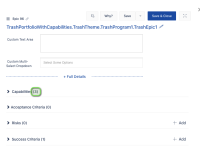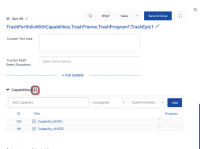-
Type:
Bug
-
Resolution: Fixed
-
Priority:
Low
-
Affects Version/s: 10.91
-
Component/s: Financial Management|Planning|Exploring, portfolio - epics
-
2
-
Severity 3 - Minor
-
Stubborn Dragons - WT5
-
No
Issue Summary
On Epic in a portfolio with capability enabled, the capability list below the details displays different number when the list is collapsed, and expanded.
This happens when one of the capability has a blocked feature linked to it.
Steps to Reproduce
- Prerequisites:
- 1Portfolio with capability enabled
- 1 Epic EpicA
- 2 Capabilities, CapA and CapB
- 1 Feature FeatureA
- Link EpicA with CapA and CapB
- Link FeatureA with CapA
- Open EpicA, and go to the capability drop down. Collapsed shows 2 capabilities, Expanded show 2 capabilities
- Set FeatureA as Blocked
- Open EpicA, and go to the capability drop down.
 Collapsed shows 2 capabilities, Expanded show 1 capabilities
Collapsed shows 2 capabilities, Expanded show 1 capabilities
Expected Results
The expanded section should show all child capabilities even if they have a child feature that is blocked
Actual Results
The number of capabilities changes depending of some condition
Workaround
Currently there is no known workaround for this behavior. A workaround will be added here when available