-
Type:
Bug
-
Resolution: Fixed
-
Priority:
Low
-
Affects Version/s: 10.89
-
Component/s: developmental steps, Work Management
-
1
-
Severity 3 - Minor
-
No
Issue Summary
When editing a Process Step in an existing Process Flow and trying to add an Exit Criteria, using an ampersand character in the Exit Criteria name does not work. For example, if the user enters "Contract or R&D enter the Epic Description" in the Exit criteria and and clicks save, what was saved was "Contract or R". Everything, including the ampersand is cut off.
Reproduces on https://alignsupport.jiraalign.com
Steps to Reproduce
- On Jira Align, navigate to the Value Stream grid.
- Click on an existing Value Stream or create a new one.
- On the Details slide-out for the Value Stream, click the "Process Steps" Tag.
- Create a new process step or edit an existing one.
- Type in an Exit Criteria:
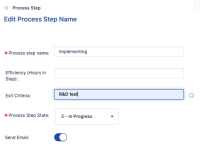
- Click the Plus sign to add it:
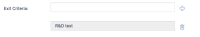
- Click the Save button
Expected Results
It should accept an ampersand (and other special characters).
Actual Results
Everything, including the Ampersand, is cut off from the Exit Criteria name:
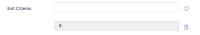
Workaround
Currently there is no known workaround for this behavior. A workaround will be added here when available
- is connected to
-
JAWM-1042 Loading...
- resolves
-
ALIGNSP-8555 Loading...