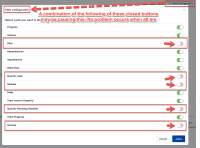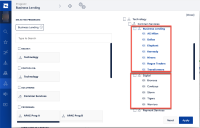-
Type:
Bug
-
Resolution: Fixed
-
Priority:
High
-
Affects Version/s: 10.89
-
Component/s: program - program room
-
None
-
3
-
Severity 1 - Critical
-
X-Men - VH5
-
No
-
None
Issue Summary
Program Room showing incorrect teams when some filters enabled in the 'View Configuration' pane.
Steps to Reproduce
- Login to JA
- Go to Program Room
- Select a Program at the Tier 1 filter.
- Select any release from the dropdown list and press "Load Room Details"
- On the loaded page, press "View Configuration" and disable "Chat, Program Increment Load, Release, Program Inc. Planning Checklist, Runway" and press Apply.
- Note the teams in "Team Load vs. Capacity" and "Team Progress" areas
- Change the Program at the Tier1 filter and select any release from the dropdown list and press "Load Room Details"
- Now, check the teams in the "Team Load vs. Capacity" and "Team Progress" areas
Expected Results
To show the teams related to the selected program
Actual Results
It's showing the first selected program's teams in that areas.
Workaround
We have a temporary/workaround solution here: Enabling "all items" in the 'View Configuration' pane prevents the problem from occurring.