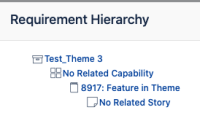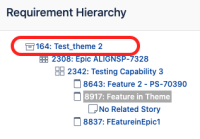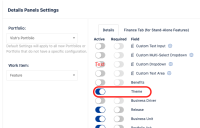-
Type:
Bug
-
Resolution: Fixed
-
Priority:
Low
-
Affects Version/s: 10.87
-
Component/s: Financial Management|Planning|Exploring, multiple - features
-
1
-
Severity 3 - Minor
-
X-Men - WT4
-
No
Issue Summary
Features grid showing wrong Theme when no child items are present. Use case - Themes are enabled at the feature level. When planning for a future PI, a feature is assigned to a Theme and doesn't have any stories created. When this feature is updated to relevant Capability/EPIC/Theme hierarchy, the Feature grid doesn't reflect the correct Theme associated with the Feature.
Steps to Reproduce
- Login -> Administration
- Details Panel settings
- Select the relevant Portfolio
- Select Feature
- Make sure Theme is Active
- Create a new Feature and assign it to the Theme with no EPIC/Capability
- Save & Close
- Now open the same Feature created in step #6
- Assign it to a Capability part of a different Theme
- Save & Close
- Observe the results
Expected Results
The Feature's grid should show a correct Theme associated
Actual Results
The Theme is not updated in the Feature's grid
Workaround
Add at least one story to at least one Feature in the Hierarchy