-
Type:
Bug
-
Resolution: Fixed
-
Priority:
Low
-
Affects Version/s: 10.88
-
Component/s: Financial Management|Planning|Exploring, multiple - ideation
-
1
-
Severity 3 - Minor
-
Sticky Bandits - WT1
-
No
Issue Summary
The following users do not have access to the ideation page. Please contact your Jira Align administrator
Steps to Reproduce
- Go to Ideation page
- Select a group and go to "Setup" of the group
- In the setup panel, select some users in the "Internal Contributor" field
- Notice the
 icon
icon - Hover the icon and the warning message displays
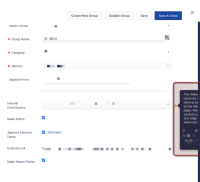
Expected Results
The warning should appear in full width for readibility
Actual Results
The message is pushed to the right of the panel, and do not show outside the browser as info panel. This makes the message hard to read as the info panel is compressed
Workaround
Currently there is no known workaround for this behavior. A workaround will be added here when available
- is connected to
-
JALPM-195 Loading...
- resolves
-
ALIGNSP-8301 Loading...