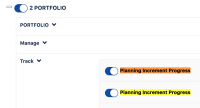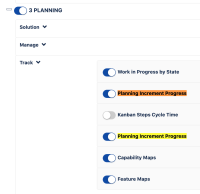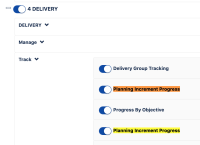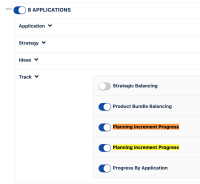-
Type:
Bug
-
Resolution: Fixed
-
Priority:
Low
-
Affects Version/s: 10.89
-
Component/s: administration - roles
-
1
-
Severity 3 - Minor
-
Sticky Bandits - VH3
-
No
-
None
Issue Summary
The toggle Program Increment Progress appears as duplicated on 4 different places on Roles panel.
The duplicated can be found on the following places (notice that the terminology for Program Increment Progress is Planning Increment Progress):
Administration->Roles->ANY_ROLE->Portfolio->Track
Administration->Roles->ANY_ROLE->Planning->Track
Administration->Roles->ANY_ROLE->Delivery->Track
Administration->Roles->ANY_ROLE->Applications->Track
Steps to Reproduce
- Go to Administration->Roles, select any role
- Open one of the panels affected (Portfolio/Planning/Delivery/Applications), expand Track
Expected Results
Just one toggle of the type Program Increment Progress would be found on each Track section
Actual Results
Duplicated toggles are found on the sections
Workaround
Currently there is no known workaround for this behavior. A workaround will be added here when available
- resolves
-
ALIGNSP-8284 Loading...