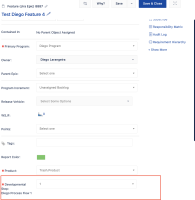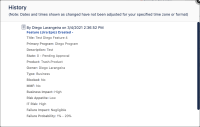-
Type:
Bug
-
Resolution: Fixed
-
Priority:
Low
-
Affects Version/s: 10.88
-
Component/s: Financial Management|Planning|Exploring, multiple - features
-
2
-
Severity 3 - Minor
-
Stubborn Dragons - WT1
-
No
Issue Summary
The field Developmental Step present on a Feature is not logged on the Audit Log when you create a new Feature (the field being marked as required don't change the result).
The field is only logged in case you update its value after the feature is created.
Steps to Reproduce
- Go to Administration->Details Panel Settings->Choose a Portfolio->Choose Features, on the list of fields, enable Developmental Step
- Open Process Flow, hit +Add Process Flow, fill the fields and hit Save
- Open the created Flow, go to the tab Process Steps, create some steps
- Open the Features grid
- Create a new feature , fill all the fields, and on Developmental Step, set one value from the dropdown, save the feature
- Open the Feature created and look at its audit logs
Expected Results
When creating a Feature with the field Developmental Step populated, this info would appear on the Audit Logs
Actual Results
The info is not present on the Audit Logs
Workaround
Currently there is no known workaround for this behavior. A workaround will be added here when available