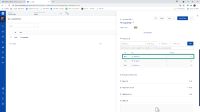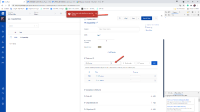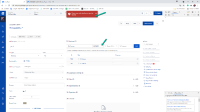-
Type:
Bug
-
Resolution: Fixed
-
Priority:
Low
-
Affects Version/s: 10.86, 10.87
-
1
-
Severity 3 - Minor
-
X-Men - WT2
-
No
Issue Summary
When you add a Feature to a Capability with an large estimate points (99999999) a banner with an error 500 appears
Steps to Reproduce
- Navigate to Capabilities
- Create or open a Capability
- Scroll down to the Features section
- Input any name on the "Feature Name" (Add Feature)
- Input a large number (like 999999999) on the "Points Field" (Team weeks)
- Click on the "Add" button
Expected Results
If user enters value above 999,999 then show toastr saying "Please enter value less than or equal to 999,999".
Actual Results
A banner with the error appears and the feature is not added.
Workaround
Use a lower estimation points.