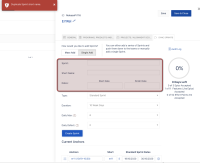-
Type:
Bug
-
Resolution: Fixed
-
Priority:
Medium
-
Affects Version/s: 10.86
-
Component/s: program increments
-
1
-
Severity 3 - Minor
-
X-Men - VH6
-
No
-
None
Issue Summary
The warning behavior in inconsistent in some spaces in Jira Align. In some places, the information remains for users to act on the warning, but will be cleared out in other places.
There is 2 location where a single sprint can be created:
- Create button>Sprint
- from an anchor inside PI> Sync sprint tab> Single add
The Sprint creation inside a PI (2. ) wipes the pre-filled information when triggering duplicate warning.
This does not occur in 1. as if the sprint is a duplicate, the warning will display but will retain the information already filled.
Steps to Reproduce
1. Create button>Sprint 
- Select the create button, top right
- select create sprint
- enter a sprint information
- when added, repeat same operation to force a duplicate
- notice the warning message but the information remains
2. inside PI> Sync sprint tab> Single add 
- Go to a PI
- Go to Sync sprint
- Select 'Single Add'
- enter a sprint information
- when added, repeat same operation to force a duplicate
- notice the information is cleared went he duplicate warning occurs
Expected Results
in both scenario the manually filled information should remain if a warning appears, so the user can correct his entry
Actual Results
User get the warning but all informations are cleared
Workaround
For the time being, using solution 1. instead of 2. may assist users in the sprint creation