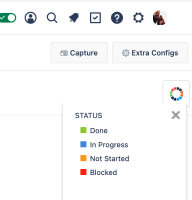-
Type:
Bug
-
Resolution: Fixed
-
Priority:
High
-
Affects Version/s: 10.86
-
Component/s: Static Reports - General Reports
-
4
-
Severity 3 - Minor
-
No
Issue Summary
In the Release Vehicle roadmap, Features can be seen with color tag
The color mapping follows the chart below:
- Done
- In Progress
- Not Started
- Blocked
However Feature has more states, and are matched to the equivalent color state.
One state however is mapped to the wrong color: 1-Ready to start
This state should be part of the 'not started' pool, but instead is tagged with 'Done' color
Steps to Reproduce
- Open Release vehicle roadmap
- Check the color and state of the feature listed
- open one and set it to 1- Ready to start
- save and close the feature
- refresh roadmap page
- notice the feature turns green
- change the state to any other state
- the color should match its state as described on the screenshot above
Expected Results
1- Ready to start state should be tagged with 'Not started' color scheme (Orange)
Actual Results
1- Ready to start state is tagged with 'Done' color scheme (Green)
Workaround
Currently there is no known workaround for this behavior. A workaround will be added here when available
- is connected to
-
JARDA-4896 Loading...
- is related to
-
ACE-5116 Loading...
- relates to
-
PS-83495 Loading...