-
Type:
Bug
-
Resolution: Fixed
-
Priority:
Low
-
Affects Version/s: 10.86
-
Component/s: program - program room
-
None
-
1
-
Severity 3 - Minor
-
Sticky Bandits - VH4
-
No
-
None
Issue Summary
The Velocity by Complexity and Velocity by Certainty reports in the Program Room Key Metrics Dropdown are still selectable by a user, even if the Site Admin has disabled these reports for that user's role.
Steps to Reproduce
- As a super admin, navigate to Administration -> Roles
- Select a role.
- Locate the *Collaboration -> Reports -> Velocity by Complexity" and "Velocity by Certainty" toggles and disable both:
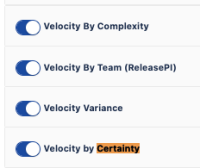
- Save the changes.
- Ask any users affected by this change to log out and log back in to Jira Align.
- Navigate to the Program Room and click the "Key Metrics" dropdown
Expected Results
- The user should not be able to see and select either report from the drop down.
- The user should not be able to see and select either report from the left hand navigation bar.
Actual Results
- The user is not be able to see and select either report from the left hand navigation bar.
- However, the user can still see and select these reports from the "Key Metrics" drop down in the Program Room:
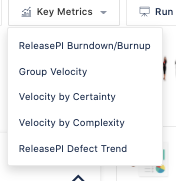
Workaround
Currently there is no known workaround for this behavior. A workaround will be added here when available
- resolves
-
PS-72708 Loading...