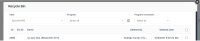-
Type:
Bug
-
Resolution: Fixed
-
Priority:
Low
-
Affects Version/s: 10.86, 10.87
-
Severity 3 - Minor
-
Rockets - VH6
-
No
Issue Summary
When browsing Admin Logs grid, no Epic-related deleted entries are displayed. When defining filters to display "deleted", then Epic-related entries are shown.
Steps to Reproduce
- Browse to Epics grid
- Delete some work item
- Browse to Recycle Bin
- Find the epic previously delete then Delete it permanently from the recycle bin
- Browse to Admin Logs page
- Look for the following entries:
- "Epic was deleted"
- "Epic [<id><description>] was deleted permanently."
- Click Filter. select Details then type in deleted. Click Filter
- Notice both entries will display
Expected Results
- All log entries are displayed in chronological order regardless of its type
Actual Results
- Epic-related "deleted" entries can only be seen if filter is set
Workaround
- Set filter to match a specific pattern (e..g. deleted)