-
Type:
Bug
-
Resolution: Fixed
-
Priority:
Low
-
Affects Version/s: 10.85
-
Component/s: portfolio - epics
-
None
-
1
-
Severity 3 - Minor
-
Stubborn Dragons - VH1
-
None
Issue Summary
The field Discount Rate % in an epic finance tab does not accept a rate over 100% or under -100%
This range is not accommodating for scenarios where a higher range is needed, and a user cannot save the result if the discount rate is greater than 100%
Steps to Reproduce
- Open an Epic
- Navigate to the "Finance tab"
- Set "Discount Rate %" to a value over 100%
- An error message appear:
Discount Rate % must be a whole number between -100 and 100
Expected Results
The discount rate should accept a discount rate of up to 1000%
Actual Results
An error message appears and change is not saved.
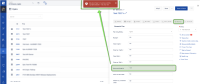
Workaround
Currently there is no known workaround for this behavior. A workaround will be added here when available