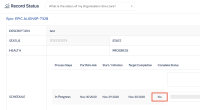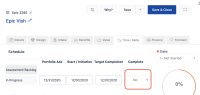-
Type:
Bug
-
Resolution: Fixed
-
Priority:
Low
-
Affects Version/s: 10.84
-
Component/s: portfolio - epics
-
None
-
2
-
Severity 3 - Minor
-
Stubborn Dragons - VH2
-
None
Issue Summary
EPIC Time / Skills do not update the "Complete" status for Value Stream process steps
Steps to Reproduce
- Login
- Add a Portfolio / Program at Tier 1
- Make sure a Value Stream is associated with a Program
- Go to EPIC (New or existing)
- Browse to Time / Skills tab
- Fill up the Date fields
- Mark the Complete drop down as Yes
- Click Save or Save & Close
Expected Results
The drop down value should persist as Yes when selected and saved. OR, if No is selected, then it should persist after save.
Actual Results
The drop down value defaults to No even after selecting Yes and saving the record.
This is also affecting Status Report for an EPIC. Please see the screenshot.
Workaround
Currently there is no known workaround for this behavior. A workaround will be added here when available