-
Bug
-
Resolution: Fixed
-
Low
-
10.84
-
1
-
Severity 3 - Minor
-
Jedi - WC1
-
No
Issue Summary
Roles without Team permission are stuck in loop when trying to load Roadmaps.
Steps to Reproduce
- Make sure a role has Roadmap permission enabled and Teams turned off.
- Login using the role configured in step 1.
- Set T1 filter to a specific "Team" only.
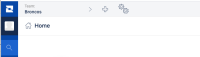
- Navigate to Roadmaps.
- Observe the page.
Expected Results
Expected results:
- The user should be able to view the roadmap if they are able to select the team in the context menu, there should be no check for access to 'Teams' in Role > TEAM > Manage > Teams.
Actual Results
Roadmap page is stuck in a loading loop
Workaround
When the loop occurs, manually change the URL in your browser and set a return URL to default.
https://<Jira Align instance>/login?ReturnUrl=%2fdefault
Add "Teams" permission in Role > TEAM > Manage >
Teams.
[JIRAALIGN-2655] Roadmaps: No security warning displayed
| External issue URL | New: https://softwareteams.atlassian.net/rest/api/2/issue/342846 |
| Remote Link | New: This issue links to "JAVOM-4 (Software Teams JIRA)" [ 1033097 ] |
| Status | Original: Closed [ 6 ] | New: Closed [ 6 ] |
| Labels | New: bulldog |
| Remote Link | New: This issue links to "Page (Confluence)" [ 552595 ] |
| Resolution | New: Fixed [ 1 ] | |
| Status | Original: Waiting for Release [ 12075 ] | New: Closed [ 6 ] |
| Does fix include system behavior or UI changes? | New: No [ 17031 ] |
| Remote Link | New: This issue links to "Page (Confluence)" [ 548741 ] |
| Remote Link | New: This issue links to "Page (Confluence)" [ 547414 ] |
| Component/s | New: Value and OKR Management|Strategic Roadmap [ 64193 ] |