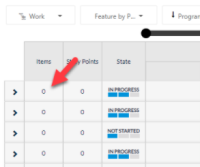-
Type:
Bug
-
Resolution: Fixed
-
Priority:
High
-
Affects Version/s: 10.83
-
2
-
Severity 2 - Major
-
Jedi - WC1
-
No
Issue Summary
Roadmap - Item child count and story points are "0" when viewing Features by EPIC
Steps to Reproduce
- Login
- Create new EPICs and tag them with different Primary and Additional Programs in a portfolio
- Create features for each of the EPICs
- Browse to Roadmap
- Update configuration bar (Top menu) with one of the Programs from a list of Additional Programs as per step #2 when creating EPICs
- Select PI in the configuration bar
- Select Features by EPIC option
- Notice that child item count and story points are shown as '0' when for EPICs with Additional Programs are shown on the roadmap
Expected Results
For an EPIC, the child item count and story points should display the correct numbers
Actual Results
The item child count and story point are both '0'
Workaround
Currently there is no known workaround for this behavior. A workaround will be added here when available