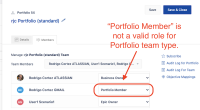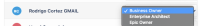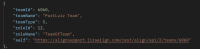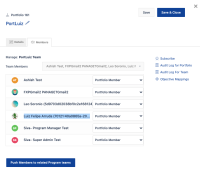-
Type:
Bug
-
Resolution: Fixed
-
Priority:
Low
-
Affects Version/s: 10.83, 10.84, 10.106.4, 10.109.3, 10.129.2, 11.5.1, 11.6.1, 11.7.1
-
Component/s: Team - Other
-
12
-
Severity 3 - Minor
-
No
Issue Summary
Portfolio Team : Adding a new member renders wrong role in UI as well as in the DB
- In the UI, user is assigned to role Portfolio Member (which doesn't exist)
- In the DB, user is assigned to role Team of Team (roleID=12) (which is allowed in Program and Solution teams only, but not in Portfolio teams)
Steps to Reproduce
- Browse to the Teams grid
- Filter by Type=Portfolio Team
- Open any Portfolio team
- Click Members tab
- Add a new member
Expected Results
- User role is consistently assigned both in UI as as well as in the DB
- Assigned role is a valid role for the given team type
Actual Results
- In the UI, notice the user is assigned to the Portfolio Member role:
- Make a GET call towards Users/<id> endpoint and confirm the wrong roleID assignment:
(...) "teams": [ { "teamId": 1384, "teamName": "rjc Portfolio (standard) Team", "teamType": 5, "roleId": 12, "roleName": "TeamOfTeam" }
Workaround
- is connected to
-
JAVOM-6527 Loading...
- mentioned in
-
Page Loading...
- relates to
-
ALIGNSP-28780 Loading...
-
PS-99419 Loading...
- resolves
-
ALIGNSP-8795 Loading...
-
ALIGNSP-29269 Loading...
-
PS-68846 Loading...
-
PS-68937 Loading...
-
PS-71087 Loading...
-
PS-90032 Loading...
-
PS-163104 Loading...