-
Type:
Bug
-
Resolution: Fixed
-
Priority:
Medium
-
Affects Version/s: None
-
Component/s: solution - capabilities
-
None
-
1
-
Severity 3 - Minor
-
None
Issue Summary
When using the quick add feature option in a capability work item, the previously selected estimation doesn't get cleared.
Steps to Reproduce
- Open a capability
- Scroll to Features quick add section.
- Input a feature name and indicate an estimate.
- click Add button.
Expected Results
The estimate dropdown input should initialize after clicking "Add"
Actual Results
The estimate dropdown still reflects the previously set estimate after clicking "Add"
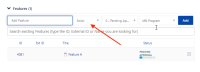
Workaround
Currently there is no known workaround for this behavior. A workaround will be added here when available