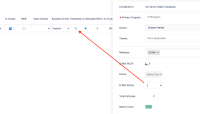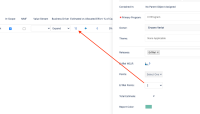-
Type:
Bug
-
Resolution: Fixed
-
Priority:
Medium
-
Affects Version/s: 10.82
-
Component/s: reports - forecast
-
None
-
2
-
Severity 2 - Major
-
X-Men - VH3
-
None
Issue Summary
The estimated column in Forecast page is mixed-up with a previously set estimation system.
Steps to Reproduce
- Take note of the estimation conversion in your instance.
ex. Fibonacci 3 is equivalent to 25.2 MW. - Set a specific portfolio to (Portfolio Specific Configuration):
Estimation System: Points
Display Estimates in: Fibonacci - Create an Epic/Capability, assign it to the configured portfolio and release.
- Set the created Epic's release to 3. (see step 1)
- In Platform Settings, update the portfolio configured in step 2 with the following values:
Estimation System: T-Shirt - Navigate to forecast and specify the program and release assigned to the Epic/Capability created.
- Observe the estimated points.
Expected Results
The "Estimated" column should display the TW/MW or point conversion from the estimate currently configured in the work item's details panel. If there is no estimate but there is a TW / MW value in the db, then show a "0" in the estimate column so users are not confused
Actual Results
The "Estimated" column is showing the Fibonacci equivalent which was from the previously set estimation system.
Workaround
This occurs if there is no value set on the current estimation system. Indicate an estimate on the work items release and that should overwrite the previously saved estimate.