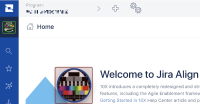-
Type:
Bug
-
Resolution: Fixed
-
Priority:
Medium
-
Affects Version/s: 10.81
-
Component/s: other - user profile
-
None
-
2
-
Severity 3 - Minor
-
Rockets - Usher 3
-
None
Issue Summary
The profile picture is set in user profile and shows on the left menu bar.
This picture shows as expected, however in the Home page of Jira Align, the profile picture, though of the same shape and "dimension", is squashed on the width.
Steps to Reproduce
- Edit and add a profile picture
- go back to hoe page (Jira Align logo, top left
- Notice the difference of image on the icon close to "Welcome to Jira Align"
Expected Results
The proportion of the image should be respected
Actual Results
Image is distorted, from this:

to this:

Note: The image seems to keep the proportion in the profile setting page:
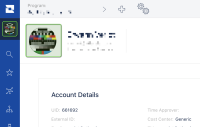
Workaround
Currently there is no known workaround for this behavior. A workaround will be added here when available
- mentioned in
-
Page Loading...