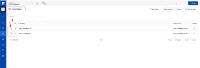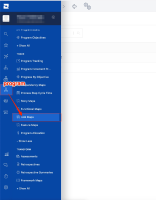-
Type:
Bug
-
Resolution: Fixed
-
Priority:
Medium
-
Affects Version/s: 10.81
-
Component/s: program - link maps
-
None
-
Severity 3 - Minor
-
Rockets - Usher 4
-
None
Issue Summary
Link Maps: Clicking the 'link map' opens the 'Story Maps' grid instead of clicked Link Map item.
Steps to Reproduce
1. Login to Jira Align
2. Select Program from the left menu bar. Under the Track section of the menu bar, select Link Maps; the Link Maps page displays. ( screenshot-1 )
3. Click the 'View Link Map' icon next to any Link Map item in the list. ( screenshot-2 )
4. Story Maps grid is shown instead of clicked Link Map. ( screenshot-3 )
5. The same result can be achieved when clicked directly onto the Link Map item or it's id and clicking the link 'View Link Map' in the related pane. ( screenshot-4 )
Expected Results
To see Link Map instead of Story map
Actual Results
Showing Story Map grid instead of clicked item's Link Map.
Workaround
Currently, there is no known workaround for this behavior. A workaround will be added here when available.
- resolves
-
ALIGNSP-6608 Loading...