-
Type:
Bug
-
Resolution: Fixed
-
Priority:
Low
-
Affects Version/s: 10.80
-
Component/s: Import|Export
-
1
-
Severity 3 - Minor
-
X-Men - USH4
-
None
Issue Summary
When attempting to import a list of Epics into Jira Align that have points, the Epics import successfully but the points are not updated.
This can be reproduced on https://alignsupport.jiraalign.com
Steps to Reproduce
- Take the sample test_import.xml

- Navigate to the Epics Grid
- Click "More Actions" -> Import
- On the Import page, select "MB Program"
- Browse the the xml file and upload it.
- Click "view info" to preview the import...note the presence of points:
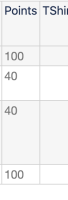
- Click Import Data
- Go to the Epic grid and look up one of the Epics that were imported.
- Click on the Epic. View the details slide-out panel and look for points.
Expected Results
Points should be updated in the UI for the Epic.
Actual Results
Workaround
Currently there is no known workaround for this behavior. A workaround will be added here when available
- resolves
-
ALIGNSP-6581 Loading...
