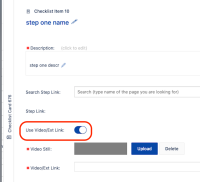-
Type:
Bug
-
Resolution: Fixed
-
Priority:
Low
-
Affects Version/s: 10.78, 10.79, 10.80
-
2
-
Severity 3 - Minor
-
No
Issue Summary
Unable to launch Google page from a Check List Item
Steps to Reproduce
- Setup a Check List
- Create a new Item
- Provide title, description
- Turn (ON) Set Video/Ext Link toggle
- Add an image to the item
- Provide https://www.google.com/ as URL to the Video/Ext Link field
- Click Save & Close to finish
- Open the Check List
- Run the Check List Item created above
- Notice the loading error icon
Expected Results
- When inputting link to checklist, send call to check if the x-frame-options is set to SAMEORIGIN. If It is SAMEORIGIN or DENY show red toastr message saying "Due to URL restrictions, we cannot save this value."
Actual Results
- Notice the loading error icon
- The following error code is thrown at DevTools Console:
Refused to display 'https://www.google.com/' in a frame because it set 'X-Frame-Options' to 'sameorigin'.
Workaround
Currently there is no known workaround for this behavior. A workaround will be added here when available.
- relates to
-
JIRAALIGN-2748 External Reports: "<website> refused to connect." error message
-
- Closed
-
-
ALIGNSP-7646 Loading...
- is connected to
-
JAAND-132 Loading...
- resolves
-
ALIGNSP-5691 Loading...
-
PS-77969 Loading...