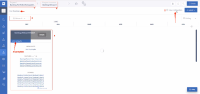-
Type:
Bug
-
Resolution: Fixed
-
Priority:
Medium
-
Affects Version/s: 10.79, 10.80
-
Component/s: reports - release vehicle roadmap
-
1
-
Severity 3 - Minor
-
Avengers - USH6
-
None
Issue Summary
When we toggle off the "Show Completed" option on the "View Configuration" for Roadmap > Live View > Release Vehicle or Program Increment. This also hides the cards ( PI & Release Vehicle) which are not yet completed. Please see the screenshots.
Steps to Reproduce
- Login to JA
- Choose a Portfolio or Program that contains 'Release Vehicle or PI" as a filter.
- Go to Programs > Roadmaps > 'Live Roadmap' grid.
- Select "Program Increment" or "Release Vehicle" from the drop-down menu on the left.
- Make sure you see the list containing both complete and incomplete items.
- Click "View Configuration" > toggle off "Show Completed" and Apply.
- This makes uncompleted PI/RV disappear too. ( Issue#1)
Expected Results
Seeing the listing of incomplete PI or RVs
Actual Results
Issue#1: This also hides the items (PI & Release Vehicle) which are not yet completed. Please see the screenshots.
Workaround
Currently, there is no known workaround for this behavior. A workaround will be added here when available
- links to