Issue Summary
On 10.78 of Jira Align, navigating to Administration -> Changes and attempting to Apply Filters does not offer any filter options to the user.
Jira Align Build 10.78.0.8457
Steps to Reproduce
- Log in as a Super Admin
- Click Administration
- Click Changes
- On the Change Log page, click Apply Filters
Expected Results
The user should be able to select different filters from the drop down menu, like so:
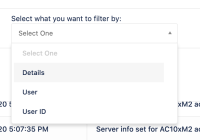
Actual Results
The filter drop down menu is empty
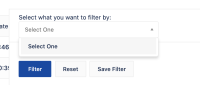
Workaround
Currently there is no known workaround for this behavior. A workaround will be added here when available
- resolves
-
ALIGNSP-6009 Loading...