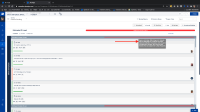-
Type:
Bug
-
Resolution: Fixed
-
Priority:
Medium
-
Affects Version/s: 10.77
-
Component/s: velocity - override
-
1
-
Severity 3 - Minor
-
X-Men - VH3
-
None
Issue Summary
The velocity in features backlog displays the incorrect value in some environments.
Velocity show in 2 different spaces:
- in list view, the velocity in the table
- in kanban view, in the load bar (hover and wait 1second)
Steps to Reproduce
- Select 1-2 programs and PI in the top config bar
- Navigate to Feature Backlog (make sure List view is selected)
- Observe velocity displayed for each program
- Navigate to the Kanban column view
- Hover mouse over Program Load bar for each program
- Observe velocity displayed for each program and how it differs from List view
- Navigate to Program Room
- Select to view for each program
- Make sure Progress is toggled on
- Observe velocity for each program and how it differs from List view but matches Kanban Colmun view
Result: Velocity displayed in Feature Backlog List view is doubled


Expected: Velocity displayed should match what is displayed in Backlog Column view and Program Room
![]() NOTE
NOTE
Although we could not replicate in test environment, we noticed and confirmed the behaviour in customer environment (details in comments below)
Expected Results
The velocity result should be consistent and accurate in both view
Actual Results
The velocity appears to be correct in Kanban view but is double in List view
Workaround
Currently there is no known workaround for this behavior. A workaround will be added here when available