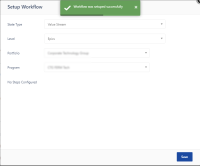-
Type:
Bug
-
Resolution: Fixed
-
Priority:
High
-
Affects Version/s: 10.77, 10.78, 10.79
-
Component/s: multiple - features
-
None
-
1
-
Severity 3 - Minor
-
None
Issue Summary
The confirmation (green popup) message after setting up workflows in the Feature grid has spelling mistake and shows
Workflow was setuped successfully
Steps to Reproduce
- Navigate to Feature's Grid.
- Click More Action > Workflow
- Input details required
- Click Save
- Notice the grammatically incorrect message
Expected Results
The message should display a grammatically correct message
Perhaps something like "Workflow was set up successfully"
Actual Results
The message is not grammatically correct

Workaround
Currently there is no known workaround for this behavior. A workaround will be added here when available