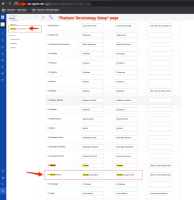-
Type:
Bug
-
Resolution: Fixed
-
Priority:
Medium
-
Affects Version/s: 10.75, 10.76, 10.77, 10.78, 10.91
-
1
-
Severity 2 - Major
-
No
Issue Summary
Roadmap: Overridden "Theme Group" terminology is not shown in Roadmap grid's Filter popup
Steps to Reproduce
1. Login to JA
2. Go Administration > Platform Terminology and override "Theme Group" values and apply the changes by clicking "Update Terminology". (pic1)
3. Navigate to Program > Roadmaps and select a portfolio with roadmap on the filter, top left.
4. Press Filter and investigate the items listed when 'select option' clicked. -> Issue#1
Expected Results
Showing overridden values of "Theme Group"
Actual Results
Issue#1: Instead of showing the overridden values of "Theme Group", it shows the default values. (pic2)
Workaround
Currently there is no known workaround for this behavior. A workaround will be added here when available
- is connected to
-
JAVOM-36 Loading...
- resolves
-
ALIGNSP-5793 Loading...
-
ALIGNSP-8899 Loading...