-
Type:
Bug
-
Resolution: Fixed
-
Priority:
Medium
-
Affects Version/s: 10.76
-
Component/s: portfolio - epics
-
None
-
1
-
Severity 3 - Minor
-
Stubborn Dragons - TART6
-
None
Issue Summary
In an Epic Time/Skills tab, users have to indicate the Value Streams date information twice for it to be saved.
Steps to Reproduce
- Make sure you have Value Streams defined for an Epic.
- Create a new Epic.
- Open the new Epic and navigate to Time / Skills tab.
- Enter dates for the value streams Protfolio Ask, Start / Initiation, Target Completion.
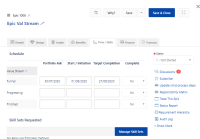
- Click Save.
Expected Results
The data(dates) entered under the value streams should persist.
Actual Results
After hitting save, the date fields gets cleared and Complete column toggled to "Yes". It seems that users have to do it twice in order for it to be recorded properly.
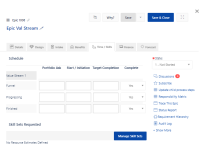
Workaround
As a workaround, enter and save the data twice for it to persist.