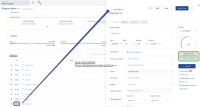-
Type:
Bug
-
Resolution: Fixed
-
Priority:
Medium
-
Affects Version/s: 10.76
-
Component/s: program - program room
-
2
-
Severity 3 - Minor
-
None
Issue Summary
In Program view, select a feature or a feature by epic, the Quickview shows below the state a progress pie chart, which indicates the status.
This text shows inside the pie chart but should below the pie chart.
The text displays on top of the chart making it difficult to read
Steps to Reproduce
- Go to the program room
- Select an Epic or Feature by Epic
- Go to click view and notice the right chart
Comparison by versions:
Expected Results
The text should display below the chart as per previous versions
Actual Results
Text is misaligned and displays on top of the chart
Workaround
Currently there is no known workaround for this behavior. A workaround will be added here when available