-
Type:
Bug
-
Resolution: Fixed
-
Priority:
Medium
-
Affects Version/s: 10.75, 10.76, 10.77, 10.78
-
Component/s: idea, multiple - ideation
-
None
-
1
-
Severity 3 - Minor
-
Avengers - USH4
-
None
Issue Summary
Ideation Portal : Applied filter toaster does not display current search string
Steps to Reproduce
- Log in to Public Ideation Portal https://ideas.jiraalign.com
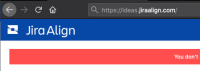
- Click Apply Filters button, select Title, contains "team" search string
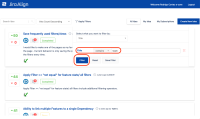
- Click Filter button
- Notice the results are presented honoring the search criteria, but no toaster is displayed:


- Select sort order to Title Ascending

- Notice the toaster shows up, displaying the current search string

- Click Apply Filters button, select Title, contains "any other search string" search string
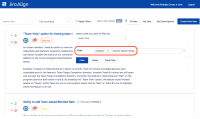
- Click Filter button
- Notice the search results honors the new search string, however the toaster displays the previous search string, misleading the end-user

Expected Results
- The toaster, when displayed, must show up the current search string
Actual Results
- The toaster displays the previous search string, if it exists
Workaround
Resetting the filter will clear up the "previous" string.
- Click Apply Filters button
- Select Reset
- mentioned in
-
Page Loading...
- resolves
-
ALIGNSP-5429 Loading...