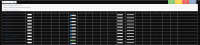-
Type:
Bug
-
Resolution: Fixed
-
Priority:
Medium
-
Affects Version/s: 10.75
-
Component/s: reports - dashboard
-
1
-
Severity 3 - Minor
-
Stubborn Dragons - USH4, Stubborn Dragons - USH6, Stubborn Dragons - BBSH
-
None
Issue Summary
Images generated from the "Capture function" will be generated with a transparency layer, that will corrupt the image if displayed in a dark background.

Steps to Reproduce
- Go to Status reports
- Filter with any Program and PI that has status reports
- Open any status report
- Click capture
- Save image
Expected Results
The image should be properly formatted with no transparency
Actual Results
The image is displaying transparency in some areas. This can be seen clearly if you display the image on top of a black background
The affected areas seem to be the ones with a white (#ffff) background. Any object with a different background color, will display it correctly
Workaround
I can open the image in an editor and resave the png without an alpha layer for transparency, which will set all transparent areas to white
- mentioned in
-
Page Loading...