-
Type:
Bug
-
Resolution: Fixed
-
Priority:
Medium
-
Affects Version/s: 10.75
-
Component/s: multiple - roadmaps, other - page filtering, other - tags
-
None
-
1
-
Severity 3 - Minor
-
Avengers - TART5
-
None
Issue Summary
Live Roadmaps - When trying to filter using tags that contain certain special characters (such as the ampersand), the tag search will HTML encode some of those characters, which, in turn can limit the customer from choosing the tag that they want.
See ac10xm1.agilecraft.com as an example, although the case there is not as extreme.
Steps to Reproduce
- Log in to the instance.
- Go to live Roadmaps.
- Select a Program in Tier 1 (AgileCraft Core in this case)
- Select feature by capability from the drop down
- select month by quarter:

- Wait for roadmap to load.
- Click Filter at the top of the page
- Select Tags and click the plus sign
- Type in "HR_&" (without the quotes) to begin the search
Expected Results
In the example above, we have a tag called "HR_&_Benefits". When the customer begins to type this out, they should only see this tag or at least a list of non-html encoded tags to choose from.
Searching for tags to filter on in the Capabilities Grid does this properly, for example

Actual Results
On the Roadmaps page, however, the filter search html encodes the ampersand. You can see this on ac10xm1:

In the case of the customer, this floods their entire list of choices, which makes it impossible to choose the tag they really want:
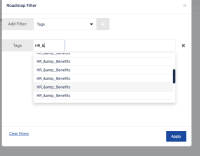
Viewing this in Chrome developer tools, we see the following activity from the "Network" tab:
https://xxxxx.agilecraft.com/RestV1/tag?typeval=1&SearchTerm=HR&count=20
[{"ID":388,"Name":"HR_&_Benefits","ProductID":null},{"ID":391,"Name":"j:DC HR&BEN Spr 18 4\/29 - 5\/12","ProductID":null},{"ID":398,"Name":"HR_&_Benefits","ProductID":null},{"ID":400,"Name":"j:DC HR&BEN Spr 17 4\/15 - 4\/28","ProductID":null},{"ID":516,"Name":"j:DC HR&BEN Spr 16 4\/1 - 4\/14","ProductID":null},{"ID":528,"Name":"j:DC HR&BEN Spr 17 4\/15 - 4\/28","ProductID":null},{"ID":530,"Name":"HR_&_Benefits","ProductID":null},{"ID":538,"Name":"HR_&_Benefits","ProductID":null},{"ID":612,"Name":"HR_&_Benefits","ProductID":null},{"ID":770,"Name":"HR_&_Benefits","ProductID":null},{"ID":772,"Name":"j:DC HR&BEN Spr 20 5\/27 - 6\/9","ProductID":null},{"ID":1098,"Name":"HR_&_Benefits","ProductID":null},{"ID":1118,"Name":"HRO","ProductID":null},{"ID":1131,"Name":"HR_&_Benefits","ProductID":null},{"ID":1157,"Name":"j:DC HR&BEN Spr 18 4\/29 - 5\/12","ProductID":null},{"ID":1602,"Name":"HR_&_Benefits","ProductID":null},{"ID":1611,"Name":"HR_&_Benefits","ProductID":null},{"ID":1645,"Name":"HR_&_Benefits","ProductID":null},{"ID":1785,"Name":"HR_&_Benefits","ProductID":null},{"ID":1787,"Name":"j:DC HR&BEN Spr 19 5\/13 - 5\/26","ProductID":null}]
Workaround
To work around this, continue typing out as much of the full tag name as possible. In the HR_&_Benefits scenario, typing the next underscore narrows down the search properly:
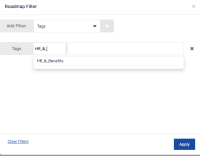
- resolves
-
PS-63091 Loading...