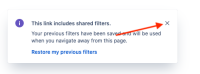-
Type:
Bug
-
Resolution: Fixed
-
Priority:
Highest
-
Affects Version/s: 10.75
-
16
-
Severity 1 - Critical
-
None
Issue Summary
Tier1 filter options are getting cleared when navigating to next pages on paginated grids
- WorkTree (EpicDetailReport) is also affected if Extra Configs are set
- Program Board (ProgramBoard) is also affected if Extra Configs are set
- Backlog (Prioritize) is also affected when switching between Kanban view and List view
- Status Reports (StatusReports2)
- This behaviour is observed when a level 1 T1 filter like Program/Portfolio is paired with a secondary T1 filter like PI/Release.
Steps to Reproduce
- Browse to any grid page (e.g. RequestGrid)
- Given there are more work items than displayed at page 1, click Next button to paginate (browse to) the page 2.
- Notice the tier1 filter is cleared and the shared filter message is displayed.
Steps to Reproduce – Status Reports
- Set tier1 filter options
- Browse to Status Report (StatusReports) page
- Click Programs tab
- Select any program status report
Expected Results
- Next page in the grid is displayed and tier1 filter is preserved & honoured
Actual Results
- The tier1 filter is cleared out, the grid is reloaded and the following message displays:

Workaround
- In some cases, the filter gets re-applied when refreshing the browser.
- is duplicated by
-
JIRAALIGN-1844 T1 filter: Gets cleared when navigating a grid page.
-
- Closed
-
- links to
- mentioned in
-
Page Loading...
-
Page Loading...
-
Page Loading...
-
Page Loading...
-
Page Loading...
-
Page Loading...
-
Page Loading...
-
Page Loading...
-
Page Loading...
-
Page Loading...
-
Page Loading...
-
Page Loading...
-
Page Loading...
-
Page Loading...
-
Page Loading...
-
Page Loading...
-
Page Loading...
-
Page Loading...
- resolves
-
ALIGNSP-5033 Loading...
-
ALIGNSP-5065 Loading...
-
ALIGNSP-5074 Loading...
-
ALIGNSP-5075 Loading...
-
ALIGNSP-5081 Loading...
-
ALIGNSP-5084 Loading...
-
ALIGNSP-5103 Loading...
-
ALIGNSP-5107 Loading...
-
ALIGNSP-5108 Loading...
-
ALIGNSP-5115 Loading...
-
ALIGNSP-5120 Loading...
-
ALIGNSP-5155 Loading...
-
ALIGNSP-5168 Loading...
-
PS-63316 Loading...
-
PS-63332 Loading...
-
PS-63336 Loading...
-
PS-63342 Loading...
-
PS-63423 Loading...
-
PS-63424 Loading...
-
PS-63426 Loading...