-
Type:
Bug
-
Resolution: Fixed
-
Priority:
High
-
Affects Version/s: 10.73, 10.74
-
Component/s: program board
-
None
-
7
-
Severity 2 - Major
-
Party Parrots - TART1
-
None
Issue Summary
Multi program features are showing as duplicate in Program Board
Steps to Reproduce
- Create a multi-program feature wit PI
- Add stories to the feature
- Assign a story to the primary program and the other to the secondary program
- Assign a team to each of the story based on their programs.
- Navigate to the Program Board and set your T1 config to the secondary program and PI.
- Click the feature to display Quick View.
- In the feature quick view, Set a Team target completion iteration.
- Close quick view and observe
Expected Results
Feature moves to the selected iteration
Actual Results
The feature moves to the selected iteration and duplicated.
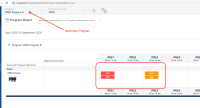
Workaround
Currently there is no known workaround for this behavior. A workaround will be added here when available
- is related to
-
ALIGNSP-674 Loading...
-
ALIGNSP-2632 Loading...
-
ALIGNSP-4226 Loading...
- mentioned in
-
Page Loading...
-
Page Loading...
-
Page Loading...
-
Page Loading...
-
Page Loading...
-
Page Loading...
-
Page Loading...
- relates to
-
ALIGNSP-23970 Loading...
- resolves
-
ALIGNSP-4297 Loading...
-
ALIGNSP-4471 Loading...
-
ALIGNSP-4479 Loading...
-
ALIGNSP-4710 Loading...
-
ALIGNSP-4955 Loading...
-
PS-60598 Loading...