Issue Summary
View capability map is tied to page ID C100. If this is disabled, it will throw an overlay image on an ambiguous access warning.
Steps to Reproduce
- Make sure you have a capability map setup with rows and columns
- Use a user role with story maps disabled (Administration > Roles > Program > Track > Story Maps)
- View a capability map and try to drag a capability to another colum
Expected Results
A clear warning message should appear that the user is not allowed to move the item
Actual Results
A blank red error popup displays and a get me out of here message:
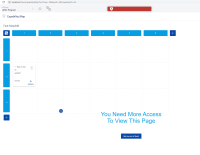
Workaround
Enable Story Maps if the user is allowed to move the capabilities.