-
Type:
Bug
-
Resolution: Fixed
-
Priority:
High
-
Affects Version/s: 10.70
-
Component/s: reports - forecast
-
None
-
Severity 3 - Minor
-
Dementors - SCORP4
-
None
Issue Summary
When working through the Plan Capacity dialog, you are required to enter various pieces of information before reaching the Buffer Management section. When you add a buffer, the previous data entered for planned FTEs is removed.
Steps to Reproduce
- Go to Forecast and click Plan Capacity
- Select a scope etc.
- Enter some planned FTE
- In Buffer Management, create a buffer and click Add
Expected Results
Confirm with PdM but at the very least we should not wipe the Planned FTEs or add a note saying that adding a buffer will clear it. An alternative may be to move Buffer Management up one section.
Actual Results
Planned FTEs are cleared in the section above buffer management
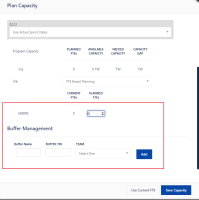
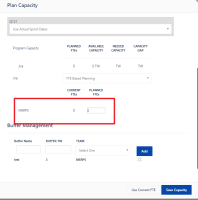
Workaround
Currently there is no known workaround for this behavior. A workaround will be added here when available