-
Type:
Bug
-
Resolution: Fixed
-
Priority:
Medium
-
Affects Version/s: 10.69, 10.70
-
Component/s: multiple - kanban boards
-
None
-
1
-
Severity 2 - Major
-
Batman! - SCORP4
-
No
Issue Summary
When attempting to delete Child Columns on a Kanban board, the user is met with a "500 Internal Server Error"
This leaves the user with no good way to remove the columns. They either have to:
- Delete the Board and start over
- Click "Undo" at the Top most level...but that ends up clearing every column already set up.
This can be reproduced on https://alignsupport.agilecraft.com
Steps to Reproduce
- Log in to Jira Align
- Navigate to Kanban Boards
- Select a Kanban Board and click "View" - In my Reproducer, I selected the "Team Batman" board.
- While on the page for the Kanban Board, Click "Board Setup".
- Add a Column if one doesn't exist already.
- Underneath the cloumn, click the "add column" icon. This should create a new set of child columns.
- Underneath one of the new Child columns, click "add column" again. This should create yet another set of child columns, 'grandchild' columns, if you will.
- Click the Trash Can icon on one of the grandchild columns.
- At the prompt, click 'Yes delete it'
Expected Results
Child column deletes
Actual Results
500 internal server error.
Screenshot from developer tools:
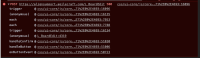
On Splunk, this gets logged during the same time frame as the 500 for affected customers:
{ [-]
ASP_function: Error.asp
ErrorId: 2835
PageName: Test Kanban
correlationid: 2BPiFQLIf+2dUwqyl9c2s7al3adgPAu7Vt4luhSHioM=
customer_db: XXXXX
error_aspcode:
error_aspdescription:
error_category: Microsoft SQL Server Native Client 11.0
error_column: -1
error_description: Incorrect syntax near 'setLastModifiedDate'.
error_file: /OOFunctionsSql.asp
error_line: 303
error_number: -2147217900
error_source:
log_type: exception
logfrom_location: Website-ASP
timestamp: 2020-05-06T14:29:42.114000-04:00
url: https://xxxxxx.agilecraft.com:443/L_BoardEdit.asp
urlverb: POST
user: 346
version: 10.69.0.4592
}
Workaround
Currently there is no known workaround for this behavior aside from deleting the board and starting over or undoing any columns as mentioned above. Either way, neither of these workarounds are ideal.