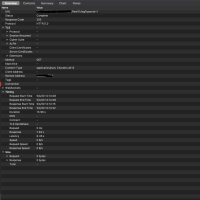-
Type:
Bug
-
Resolution: Fixed
-
Priority:
High
-
Affects Version/s: 10.69, 10.70
-
Component/s: multiple - roadmaps
-
1
-
Severity 2 - Major
-
Avengers - SCORP4
-
None
Issue Summary
Roadmaps page - Apply Filters - Filter on Owner
When attempting to filter by owner, it can take up to 30 seconds (or much longer) to render the drop down list of owners that the user can search.
Steps to Reproduce
This can be reproduced on bimodalinternal using the criteria below. In our case it can take 35 to 40 seconds for the user list to finally load, but, larger customers with even more users are reporting it can take several minutes for the list to finally render.
- Log in to Jira Align and navigate to the Roadmaps page
- In tier 1, select Agilecraft Core as the prgram and Charlotte, Hardkiss, GNR, and Atlanta for PI's.
- Click Apply Filters
- Select Owner
- click the Plus sign to add Owner as a filter criteria.
- click inside the Owner box in an attempt to bring up the user list to filter from.
Expected Results
The user list should probably take a couple of seconds to render.
Actual Results
When clicking on the owner box, it can take up to 30 seconds or more for the user to finally be presented with a list of users to choose from. The below screenshot is what the user sees during the time that they have to wait...
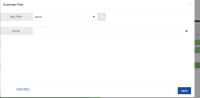
In capturing HAR files from affected systems, it seems that we spend a lot of time in RestV1/tag?typeval=1 and RestV1/User?TypeVal=list, although these alone may not be the only culprits. It was noticed that while waiting on the user list to load, nothing was being recorded in the Developer Tools console, so, there may be more going on behind the scenes.
Workaround
Currently there is no known workaround for this behavior. A workaround will be added here when available