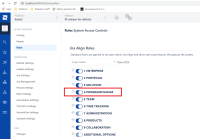-
Type:
Bug
-
Resolution: Fixed
-
Priority:
Medium
-
Affects Version/s: 10.69
-
Component/s: administration - platform terminology
-
None
-
Severity 3 - Minor
-
Dementors - SCORP3
-
None
Issue Summary
Providing a new terminology for object Program is not updating in left navigation menu
Steps to Reproduce
- Browse to Platform Terminology Setup page
https://instance.agilecraft.com/KeywordSetup - Provide a new singular (and corresponding plural) for object Program
- Save changes by clicking Update Terminology button
- Log out
- Log back in
- Mouse hover the corresponding icon in left navigation menu
- Notice the object still shows label PROGRAM instead of the newly provided object singular.
Expected Results
- By hover the mouse over the Program icon, the label should show the newly informed object singular
Actual Results
- By hover the mouse over the Program icon, the label shows object singular PROGRAM
Workaround
- Currently there is no known workaround for this behavior. A workaround will be added here when available.
- resolves
-
ALIGNSP-2871 Loading...