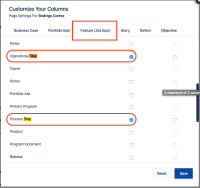-
Type:
Bug
-
Resolution: Fixed
-
Priority:
Low
-
Affects Version/s: 10.67
-
Component/s: multiple - backlog
-
None
-
1
-
Severity 3 - Minor
-
A-Team - RHP9
-
None
Issue Summary
At Backlog page for Features, the column named Process Steps should be renamed to Developmental Steps, in accordance to Feature's slide out verbiage.
Steps to Reproduce
- Browse to Admin > Platform > Solution (tab)
- Enable (turn ON) the Enable Developmental Value Streams toggle
- Setup a given Portfolio accordingly, then create a Value Stream of Developmental type
- Create some Feature then browse to Backlog page
- Select Feature Backlog then click Columns Shown button to select which columns should be displayed (refer to the image above)
- Under Feature tab, notice the option to select Operational Step
Expected Results
- The column name should be Developmental Step instead of Process Step, to match the verbiage used in the slide out panel for the same Feature.
Actual Results
- A column named Process Step is displayed.
Workaround
- Currently there is no known workaround for this behavior. A workaround will be added here when available.
- is related to
-
ALIGNSP-2118 Loading...
- links to