-
Type:
Bug
-
Resolution: Fixed
-
Priority:
Medium
-
Affects Version/s: 10.66, 10.67
-
Component/s: program increments
-
None
-
2
-
Severity 3 - Minor
-
Stubborn Dragons - RHP8
-
None
Issue Summary
When creating a new Program Increment or Release (depending on terminology), start and finish dates are cleared when saving the new item.
Steps to Reproduce
- Navigate to Releases
- Click "Add Release"
- Enter required details, taking note of the start and finish dates entered
- Click either of the save buttons
Expected Results
Start/finish dates displayed as entered.
Actual Results
Start/finish dates are cleared.
New PI slide out with dates entered:
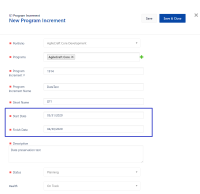
After clicking Save& Close and returning to the grid:
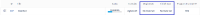
Slideout when going back to edit the created PI:
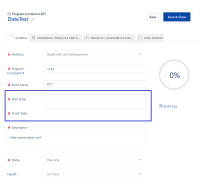
Workaround
Editing the Release after creation and clicking Save will add the dates as expected.
- resolves
-
ALIGNSP-2351 Loading...
-
ALIGNSP-2387 Loading...