-
Type:
Bug
-
Resolution: Fixed
-
Priority:
Medium
-
Affects Version/s: 10.66
-
Component/s: administration - platform terminology
-
None
-
Severity 3 - Minor
-
A-Team - RHP9
-
None
Issue Summary
When changing the Platform Terminology, the updated terms are not reflected in the left nav search
Steps to Reproduce
- Go to Platform Terminology and change from System Default to SAFe 4.0.
- Update Terminology.
- Open left nav and search for something with the new terminology, in our case SAFe 4.0 changes Sprint to Iteration so search for Iteration in left nav.
Expected Results
Terminology should be changed in the search slide out and Iteration, for example, displayed in the list of options.
Actual Results
The keywords setup page indicates the change has been successful and all fields are correct, however, when searching, we get the old terminology (Sprints instead of Iteration). This applies to all terminology, not just Sprints.
When finding the page manually in the left nav menu, we see the expected terminology and when navigating to a page, the heading does have the correct terminology, for example, searching for Sprint will reveal the "Sprints" menu item, but clicking on it, the page will display as "Iterations" which is correct for SAFe 4.0 terminology
Terminology:

Manual Nav:

Search:

Old Term Search:
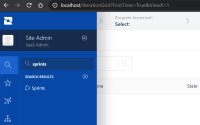
Page title is correct:
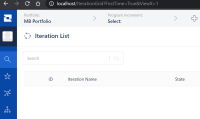
Workaround
This only affects the search, the actual terminology is applied correctly everywhere else so manual navigation works as expected.
- resolves
-
ALIGNSP-2303 Loading...