-
Type:
Bug
-
Resolution: Fixed
-
Priority:
Medium
-
Affects Version/s: 10.65
-
Component/s: administration - roles
-
None
-
1
-
Severity 3 - Minor
-
Batman! - RHP8
-
None
Issue Summary
If all toggles under "Administration" are manually toggled off, the top-level toggle remains toggled on giving the impression that Admin rights are still present for the role
Steps to Reproduce
- Go to Administration -> Roles and select your testing role from the drop-down
- Expand section 6 (Administration)
- Manually toggle off every toggle except the top-level toggle and click save
Expected Results
The top-level "master" toggle show as deactivated as no sub toggles are active.
Actual Results
The top-level toggle remains active giving the impression that admin privileges are still active:

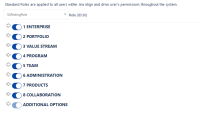
Workaround
If you do not log out (or the session expires, you are still in the role setup page so can switch it back (which may in itself be a defect).
If a user logs out after doing this to an Admin role, the only remediation (should another role with the Role privilege exist) to manually reenable the Administration -> Roles toggle from the database